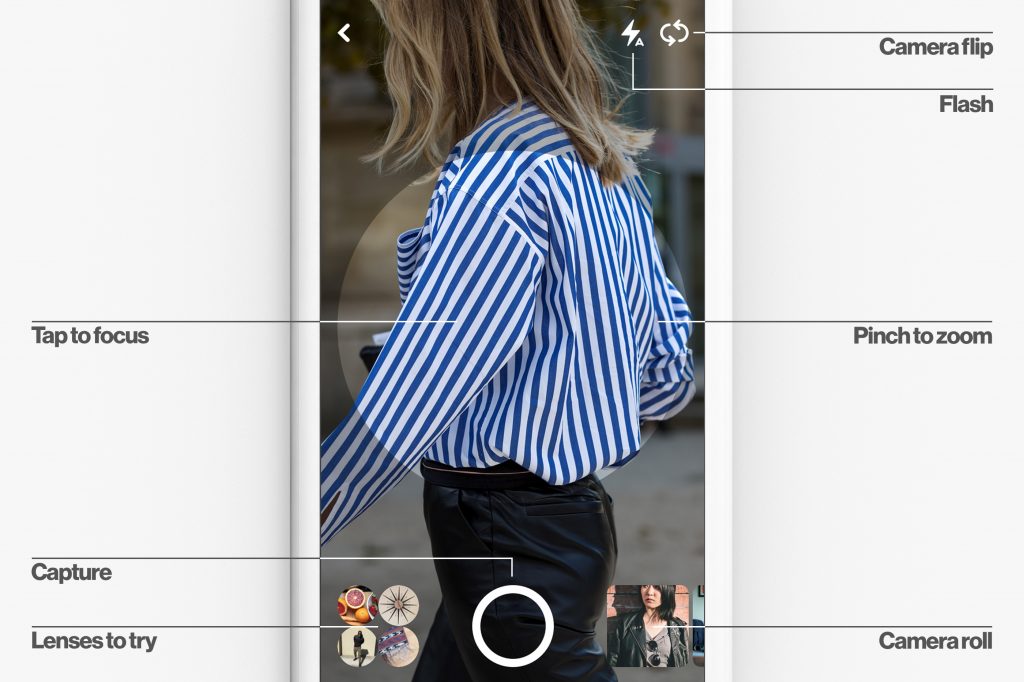Lately in Social Media: 6/30/17
Managing your marketing is complicated enough without trying to stay on top of every new feature and update in the social media realm. That’s why we distill the most important changes into a single monthly blog post – so you don’t have to! Here’s what you need to know going into July:
- Give your Page a boost for free by ordering a Beacon to place in your store or office – it promotes your company’s Page to any visitors who log into Facebook by showing them “Place Tips” about your business, such special promotions.
- What if you could add embedded text to your Page’s cover photo?
- Earlier this month, Facebook was spotted testing an alert that informs Page visitors when an Admin is online, and prompts them to send a Message.
- Social media guru Mari Smith noticed the “Likes” tab on her Page was renamed to “Community” – maybe Facebook will encourage Pages to shift away from counting Likes and instead emphasize who the audience is and how active they are.
- Also, some users noticed their posts counted how many times other users Saved it.
- If you can add posts, check-ins and other users to your Albums, imagine the possibilities for sharing content from events, conferences, project work, etc.
- Before your next Live broadcast, activate the setting that automatically generates closed captions for deaf and hard of hearing users.
- Give your holiday shopping campaigns an extra edge by using video and adding prices in your Dynamic Product Ads.
- Looks like Facebook is testing an option to let users show their Instagram feed on their Page. Maybe that’ll cut down on the double-liking we have to do because everyone cross-posts?
 Facebook extended Click-To-Messenger ads to Instagram.
Facebook extended Click-To-Messenger ads to Instagram.- Also, Direct Response ads will soon replace the “See More” swipe-up prompt with more specific calls-to-action such as “Sign Up,” “Contact Us” or “Shop Now,” etc.
- Users may soon have an option to designate some posts as only visible to their Favorite followers, eliminating the need for famous people to have a secondary personal account just for their friends.
- Users are also about to get new tools to filter out “toxic” comments.
- You might’ve noticed Twitter’s new look. Twitter definitely noticed.
- Users can now add pictures in comments and view details of their history with each connection. You can also update your profile by reordering your work experiences and using a tool to automatically generate a summary.
SNAPCHAT
 The Snap Map feature gets a little TMI by sharing users’ locations like pins on a map. If you’re not cool with it, here’s how to go Ghost Mode.
The Snap Map feature gets a little TMI by sharing users’ locations like pins on a map. If you’re not cool with it, here’s how to go Ghost Mode.- It’s hard to make good video ads with small budgets, but now anyone can unleash their “non-premium” ads on Snapchat.
- If you have an event coming up, you can promote it by making a custom geofilter through the app’s settings tool.
- Lens got a new layout, as well as new options to zoom, define a specific area to capture and access camera roll. You can also get ideas by viewing “Lenses to Try,” or by tapping the Instant Ideas white circle to view related pins. Pinterest has doubled the number of categories Lens can recognize, so expect this tool to grow even more powerful.
- Two-factor authentication aims to enhance security for all users.
Interested in chatting with us about social media marketing strategies for your business? Give us a call at 804-577-8679 or fill out the form below to contact us.